So do you need to update more than one WordPress Site? If this is the case you might look around for managing multiple Sites over a singe interface. A few weeks ago I did have a look into that topic due to the fact that I didn’t want to spend an hour every month logging into various sites I keep an eye on, simply to click and update everything. So I had a look over the horizon of these programs.
I found a few but most f them were managed somehow by companies where you needed to somehow provide them your log in’s, which seems logical if you want them to update your sites. But as I am a somebody suspicious, I wanted to stay the boss of my data and so I decided myself for a tool called “MainWP”. So if you should ever consider getting something similar, you might have a look at the program.
You simply have to install the plugin on your main Site, and install on the sites you want to manage a child plugin. That’s it! No fancy registration etc. Very easy! And you stay Master of your passwords and log in’s!
The tool itself comes as a simple plugin for WordPress. They recommend setting up an own WordPress Site for the tool, which I definitely can confirm! It simplifies things and keeps it more clear and clean. Another thing I recommend is enabling the unique security ID on the “child” sites, those are the sites you want to manage over your central site. This gives your managed sites more security. I am not sure that without enabling this feature, it would not be possible for anybody to modify your site. But anyway… Enabling security features isn’t a mistake! Never!
For the rest you should simply try it out yourself. It’s worth a try! Yes there are other sites with more features and you might need to put up an own cron-job, but you stay your very own Key-Master.
P.S. Sites / URL’s have been blanked out!
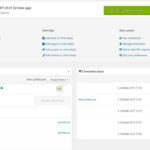


Leave a Reply